
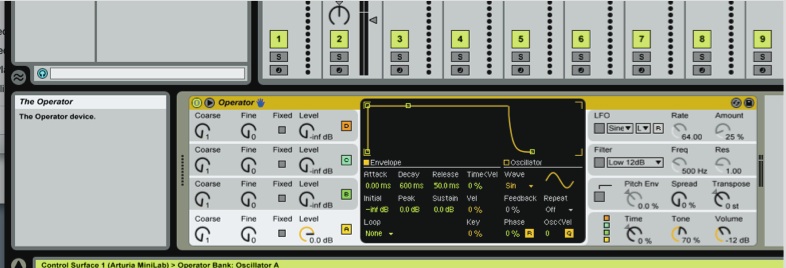

Pad 9 = global play : 🟩green - playing 🟩, 🟨yellow - paused 🟨 Pad 10 = global stop : 🟥red- playing (as in push to stop) 🟥, 🟨yellow - not playing but cursor is not at the start (push to go back to beginning) 🟨, ⬜white - not playing and cursor at start ⬜ Pad 11 = global record: 🟦cyan - not recording 🟦, 🟥red - recording 🟥 Pad 12 = global overdub: 🟦blue - off 🟦, 🟨yellow - on 🟨 Pad 13 = view : 🟦cyan - arrangement 🟦, 🟪magenta/purple - session 🟪 Pad 14 = mute selected track: 🟩green - not muted 🟩, 🟥red - muted 🟥, 🟦cyan - muted by other track's solo only 🟦, 🟦blue - muted by button and other track's solo 🟦 Pad 15 = solo selected track: ⬜white - not soloed ⬜, 🟦blue - soloed 🟦 Pad 16 = arm selected track: 🟩green - not armed 🟩, 🟥red - armed 🟥 Encoders: Encoders 1,9 buttons (pushed): when in arrangement view, select track up/down when in session view, select scene up/down Encoder 16 = control master volume All LEDs will update accordingly to their function's state they will update even if you use another controller or mouse/keyboard to change something Colors can be modified in the script files Extra Setup 0. Features Pads: 🟢Playing - green 🟢 🔴Recording - red 🔴 🟣Will record when triggered - magenta/purple 🟣 🔵Triggered but not yet playing - cyan 🔵 Global play (9) -> global stop (10) -> global record (11) -> global overdub (12) -> toggle between arrangement and session view (13) -> mute selected track (14) -> solo selected track (15) -> arm selected track (16). This script comes as a modified version of the Ableton mode that the Minilab Mk2 controller offers to users, based on personal preferences and public suggestions. Last update: May 13th, 2022 MinilabMk2-Ableton-script This project is intended for those who are into music production, have a Minilab Mk2 MIDI controller and use Ableton Live as their DAW.


 0 kommentar(er)
0 kommentar(er)
